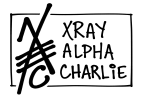Bring your 2D animation to life with Toon Boom Harmony – the industry-leading software known for its advanced drawing engine and customizable tools. Easily switch between styles, manage colors, and add 3D elements to create stunning animations. With compositing, special effects, sound, and lip-syncing capabilities, Harmony has everything you need to elevate your animation. And for medium to large productions, the server database option offers seamless asset management through a personal Control Center. Upgrade your animation game with Toon Boom Harmony – the premier choice for digital animators.
Drawing Engine & Tools
Toon Boom Harmony is a software that is widely used for 2D animation productions. Its Drawing Engine sets it apart from other animation software, offering creators a wide range of advanced drawing tools. Users can switch easily between different styles of lines, including vector and bitmap, and customize the tips of their brushes using parameters like pressure, tilt, and speed. Harmony also allows users to change line thickness, taper, and texture after they have been drawn, and offers tools for smoothing and stabilizing lines as well as using rulers and perspective guides. Additionally, Harmony’s art layers feature allows users to separate their lines from their colors and create sub-layers for various functions, all while working in either vector or bitmap formats.
Color Management
When it comes to inking or painting various assets for any size project, it’s important to have a system that allows for effective management of color swatches and palettes from a central location. Harmony offers the ability to create palettes with an unlimited number of swatches, which can be either vector or bitmap colors, according to your preference. Each swatch is assigned a unique ID, making it easy to update or change dynamically for animation and compositing purposes. Whether you need to adjust colors based on different lighting scenarios or improve the colors of a traditionally animated asset, Harmony’s color management system allows for non-destructive changes to be made quickly and applied to your entire production line.

Embracing All Styles of 2D Animation

Harmony has a deep rooted connection to traditional animation techniques. Its scanning and auto-vectorization technology makes it ideal for digital Ink and Paint for projects that involve paper animation. However, it also has options for those looking to completely eliminate paper, such as Xsheet and timeline based systems, advanced onion skinning, Shift and Trace tool, Art Layers, and dynamic playback or flipping tools to enhance the paperless animation experience. Additionally, Harmony has a robust rigging system that can handle both frame by frame and puppet-style animation, with the ability to create both simple and complex hierarchies using the Timeline or Node View. The software also offers a variety of powerful deformers to simulate wind effects, bulge muscles, or bend joints for character animation. To make animation even more efficient, Harmony also has a Master Controller system that allows for the manipulation of multiple elements in the rig with a single tool. With Harmony, any 2D animation style can be achieved quickly and with a focus on artistic expression without compromising on quality.
Integrating 3D Elements
Harmony is a powerful animation software that not only allows for the creation of 2D content, but also features a fully-realized 3D environment. This allows for complete manipulation of assets on all three axes, enabling greater control and precision in your animation work. Additionally, Harmony’s built-in camera can be placed and animated in 3D, allowing for realistic depth and parallax effects. With the ability to import 3D files in formats such as FBX, OBJ, and Alembic, you can easily incorporate 3D elements into your 2D animations. And with the ability to preview renders directly in Harmony’s Camera View, it is easier than ever to bring your animation to life. Once your animation is complete, you can export it to a variety of different file formats and seamlessly integrate it into your final project.
Compositing and Special Effects
Animating a project can be difficult, especially when you have to wait for it to be finished before adding special effects in post-production. However, Harmony’s non-destructive pipeline allows you to easily add effects while you work, whether you’re using puppets or not. With the Node View, every element you create in Harmony is represented by a Node, which you can modify, group, or delete as needed. You can quickly apply effects from the extensive Node Library by dragging them onto your rigs. Additionally, you can create templates of groups of nodes to share with your team and use again in the future. Each Node also provides access to a wide range of parameters, giving you almost limitless possibilities for animation. You can animate individual parameters to create dynamic effects such as lighting, shading, particles, or color manipulation. Furthermore, Harmony’s new Bokeh Node and Floating Point rendering system will enhance the visual appeal of your production and take the quality to new heights.
Work With Sounds
Sound and music are often considered essential elements in bringing animation productions to life. With Harmony, you can collaborate with others and use a variety of audio formats, including tracks for lip-syncing your characters. Harmony’s automated lip-syncing technology makes it easy to create multiple versions of your animation, even allowing for manual synchronization at any stage of the animation process.
Manage Your Pipeline
Toon Boom Harmony offers a Server Database option for medium to large productions, allowing for the management of assets, scenes, and batch processes through a personal Control Center. This feature grants access to the entire project through login, eliminating the need for manual searches within the operating system. Studios can also use the Control Center to assign team member roles, prevent unwanted changes by locking open scenes, and make remote modifications to scene data. Additionally, batch processes such as rendering, import/export of scenes and drawings, vectorization from supported scanners, and script activation on multiple scenes or episodes can be managed through the Control Center’s render queue.